I have come across a rather curious situation, the screen capture or snipping tool was not showing the results of the capture in the application after it was taken, if you know what I mean. That is to say, you take a screenshot with this tool and normally it shows you the fragment of what you captured from your screen in the application so that you can do some basic editing or save it in some image format on your computer. Well, I came across a computer that opened the snipping tool, took the capture without problems, but did not show the capture content in the application itself, and when I say that the capture was taken, I validated it because you could paste the capture in a program like Word without any problems, only the snipping tool itself did not show it.
I made several attempts to solve the problem, from deleting, reinstalling, resetting and deleting configuration parameters for the snipping tool without success, the behavior remained the same. Then it occurred to me that if the snipping tool was taking the capture correctly, but not displaying it in the program itself, it could be an error in the default file settings and that’s how I found the source of the problem. To correct this situation, you need to go to Settings -> Apps -> Default Apps -> Snipping Tool and look for the section that says MS-SCREENSKETCH and select the snipping tool as the default program. By doing this, the snipping tool program will show the result of each screen capture we take.
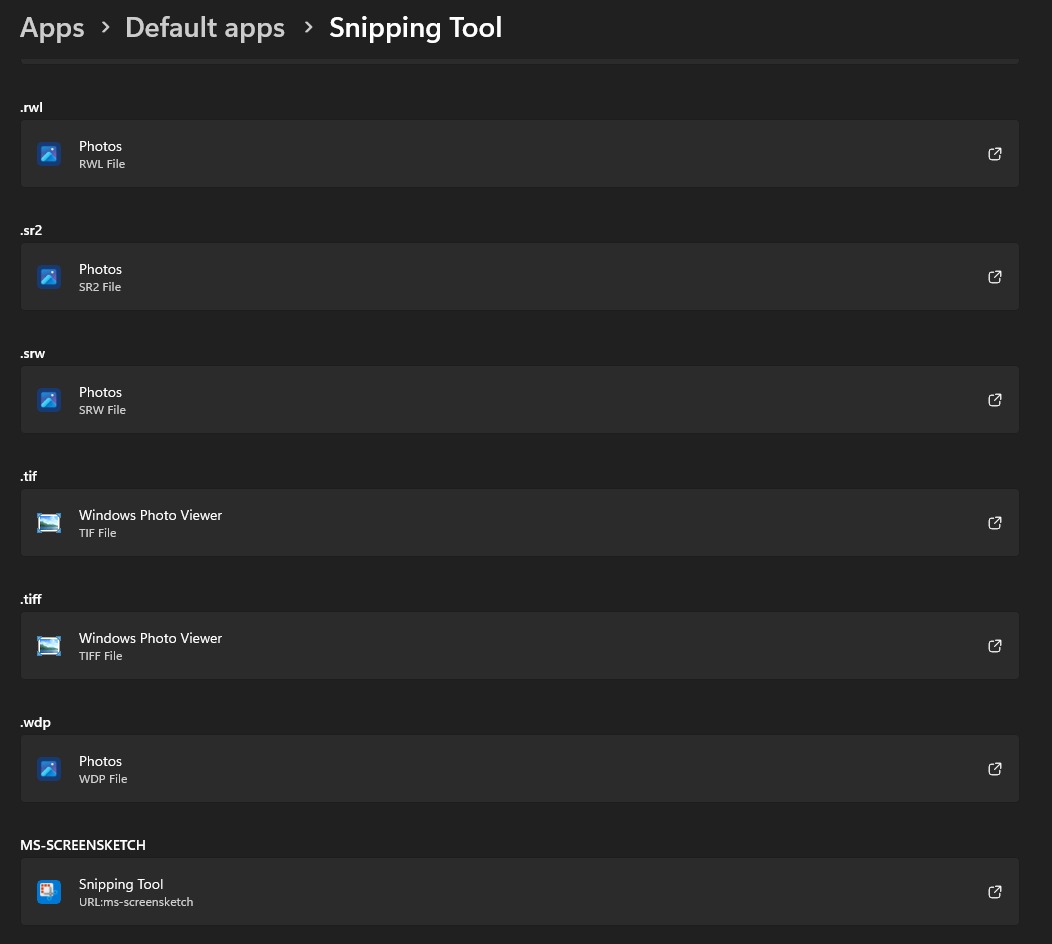
Deja una respuesta